AWS: Security Best Practices for Startups
Introduction
In a startup, speed is everything—until a breach slows you to a halt. The good news: AWS gives you secure-by-default building blocks so you can move fast and stay safe. This guide focuses on the highest-impact practices you can apply without hiring a full security team.
1) Identity First: Lock Down Who Can Do What
- Use AWS Organizations from day one; create a management (root) account used only for org/admin tasks.
- Enforce MFA (preferably hardware keys) for all human users.
- Prefer IAM Identity Center (SSO) over long-lived IAM users; grant least-privilege permissions via groups.
- Apply Service Control Policies (SCPs) to prevent dangerous actions (e.g., disabling CloudTrail, opening S3 to public).
- Rotate access keys automatically; avoid embedding credentials in code—use roles.
Minimal “deny dangerous actions” SCP (example):
{
"Version": "2012-10-17",
"Statement": [{
"Effect": "Deny",
"Action": [
"cloudtrail:StopLogging",
"cloudtrail:DeleteTrail",
"kms:DisableKey",
"iam:DeleteAccountPasswordPolicy"
],
"Resource": "*"
}]
}
2) Encrypt Everything (At Rest & In Transit)
- Turn on S3 Block Public Access (account + bucket level) and default encryption (SSE-KMS).
- Use EBS, RDS, EFS, DynamoDB encryption with AWS KMS keys you control (CMKs).
- Require TLS 1.2+ everywhere (ALB/NLB listeners, API Gateway, CloudFront).
- Manage secrets in AWS Secrets Manager or SSM Parameter Store—never in env vars or Git.
S3 bucket policy to refuse non-TLS requests:
{
"Version": "2012-10-17",
"Statement": [{
"Sid": "DenyInsecureTransport",
"Effect": "Deny",
"Principal": "*",
"Action": "s3:*",
"Resource": ["arn:aws:s3:::your-bucket", "arn:aws:s3:::your-bucket/*"],
"Condition": {"Bool": {"aws:SecureTransport": "false"}}
}]
}
3) Network Hygiene by Default
- Put workloads in private subnets; access via bastion (SSM Session Manager) or VPN/Client VPN, not public SSH.
- Use Security Groups as allow-lists; keep NACLs stateless and simple.
- Prefer VPC Endpoints (PrivateLink/Gateway) for S3, DynamoDB, Secrets Manager to avoid public egress.
- Front public apps with CloudFront + AWS WAF; enable AWS Shield Standard (always-on DDoS protection).
4) Log, Detect, and Alert (Single Pane)
- Enable CloudTrail (org-wide) in all regions; store logs in a dedicated, locked S3 bucket.
- Turn on AWS Config rules to detect drift (e.g., public S3, open security groups).
- Enable GuardDuty (threat intel), Security Hub (CIS/NIST checks), and Inspector (vuln scanning).
- Route findings to CloudWatch Alarms or EventBridge → Slack/Email with actionable alerts.
5) Harden Your Compute
- EC2: Use latest AMIs, patch with SSM Patch Manager, limit instance profiles.
- Containers: Scan images in ECR; run ECS/EKS with least-privilege task roles; restrict host networking; use OPA/Gatekeeper in EKS for policy.
- Serverless: Keep Lambda packages lean; least-privilege function roles; enable Lambda insights & X-Ray; avoid writing secrets to logs.
6) Backups, DR, and Keys
- Centralize backups with AWS Backup (RDS/EBS/EFS/DynamoDB) and test restores.
- Replicate critical data across AZs/Regions as required by your RTO/RPO.
- Define KMS key rotation and limit key administrators vs key users.
7) Ship Secure Software
- Use OIDC-based deploys from CI (GitHub Actions → AWS) to avoid long-lived keys.
- Add pre-commit and CI checks: secret scanners, IaC scanners (cfn-nag, Checkov), SAST/Dependency checks.
- Treat Infrastructure as Code (CloudFormation/Terraform/CDK) and review changes via pull requests.
8) Minimal Incident Response Playbook
- Who: on-call + security contact; keep runbooks in a shared repo.
- What: isolate instance (quarantine SG), rotate credentials, snapshot disks, capture logs.
- Where: centralized “forensics” account/bucket with strict access.
- Practice: quarterly tabletop exercises.
Quick 30/60/90-Day Startup Plan
Day 0–30
- Organizations, SCPs, SSO, MFA enforced
- CloudTrail (all regions), Config, GuardDuty, Security Hub
- S3 Block Public Access + default encryption
Day 31–60
- Private subnets + VPC endpoints
- WAF on public endpoints, Secrets Manager roll-out
- CI OIDC deploys, basic IR runbook
Day 61–90
- Backup policies + DR tests
- Inspector/ECR scanning; patch baselines via SSM
- Fine-tune alerts; add business SLAs to incident process
Takeaway
Startup security isn’t about buying tools—it’s about choosing secure defaults and codifying guardrails. If you implement identity hardening, encryption everywhere, private networking, continuous logging/detection, and a simple IR plan, you’ll be materially safer without slowing product velocity.
References / Further Reading
Rethought Relay:
Link copied!
Comments
Add Your Comment
Comment Added!

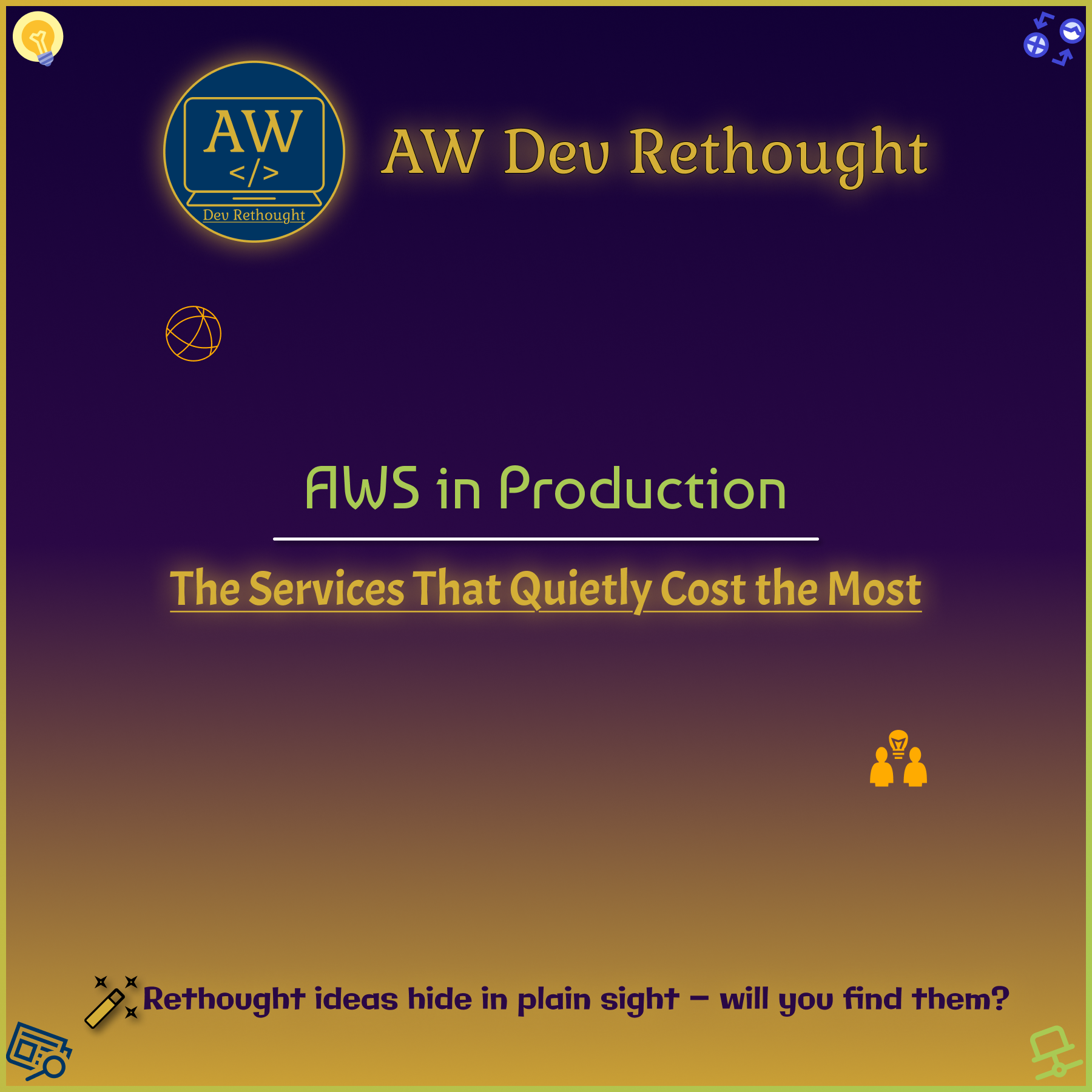
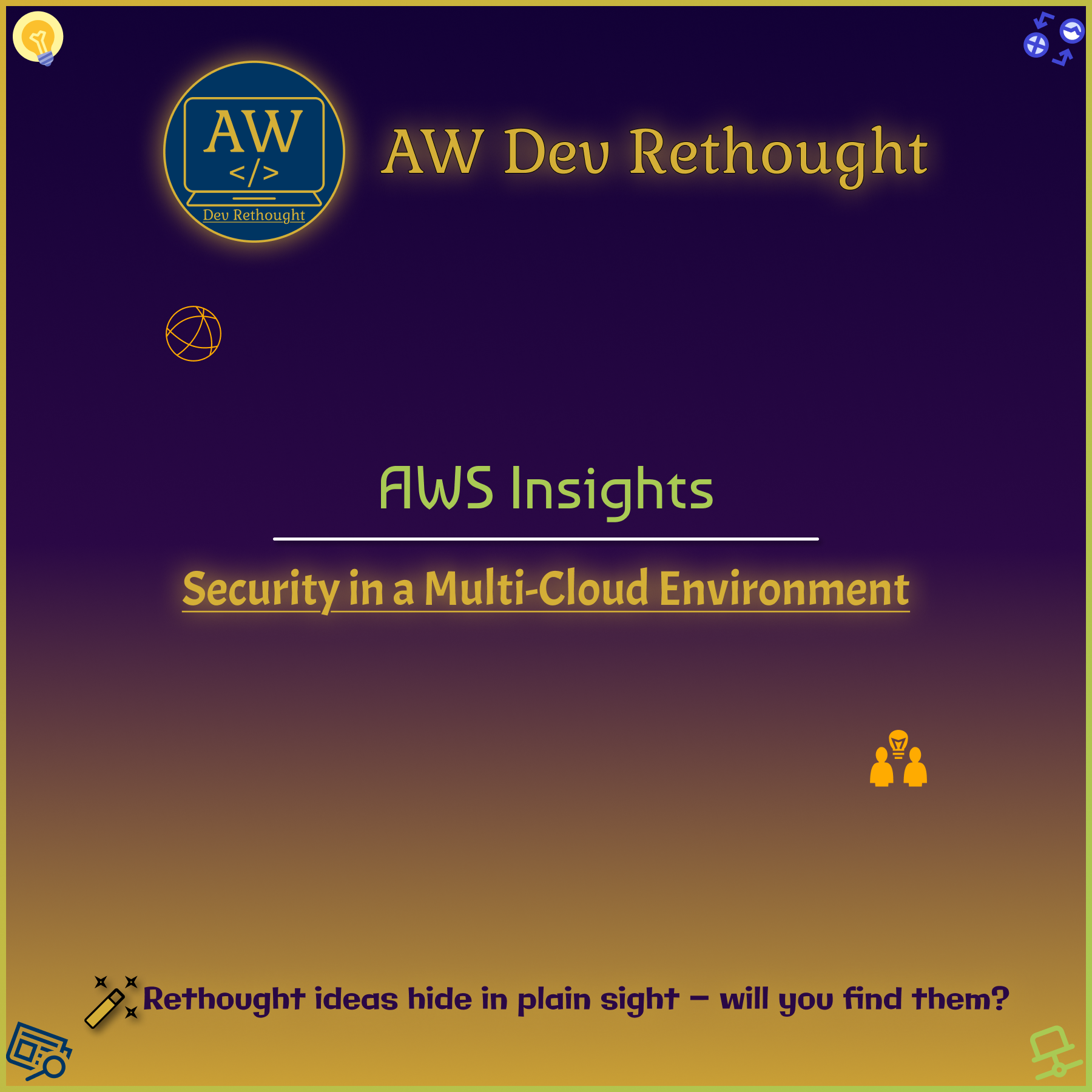
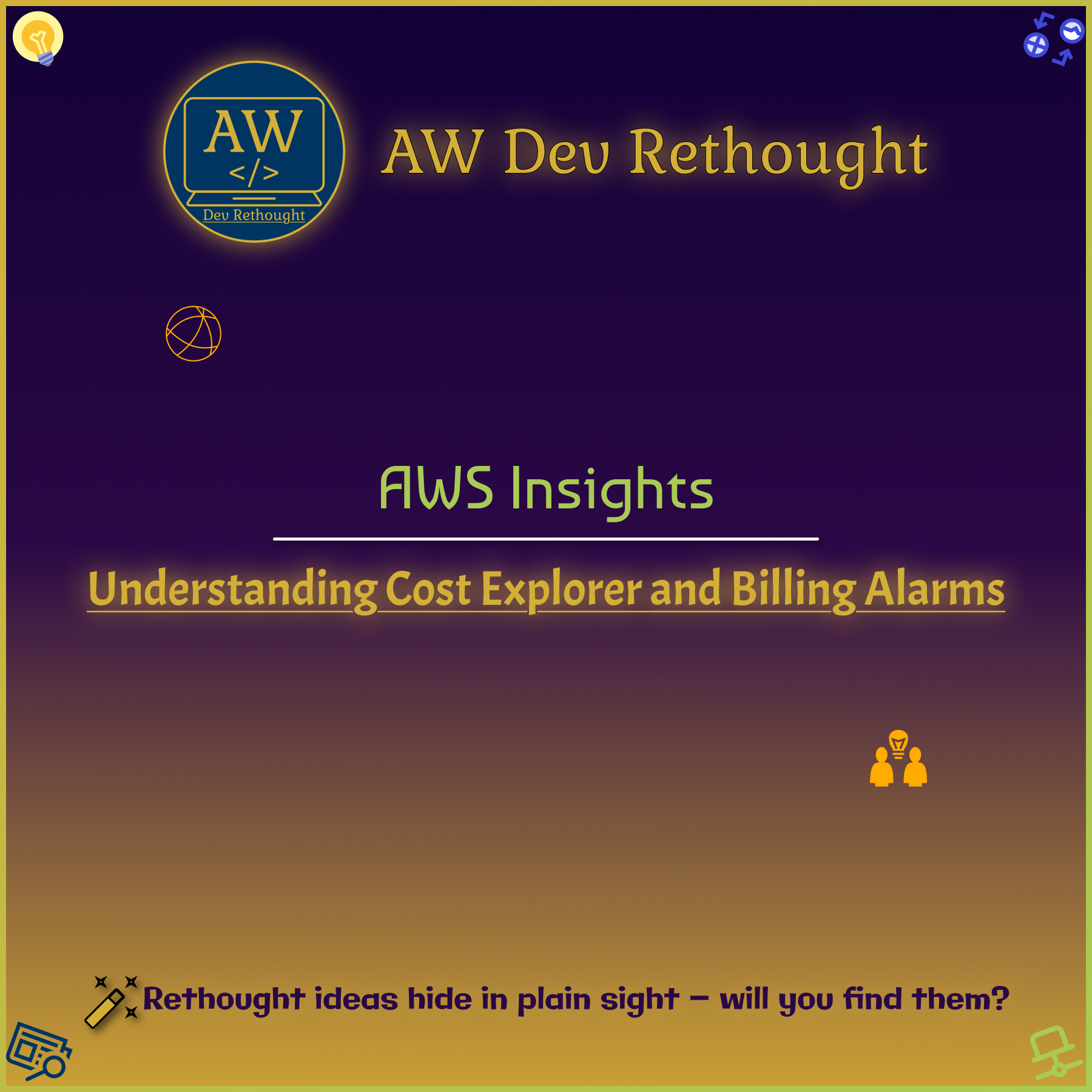
No comments yet. Be the first to comment!