Developer Insights: API Testing with Postman: A Beginner’s Guide
Introduction
In modern software development, APIs are the backbone of communication between applications. Whether you’re building a web app, mobile service, or backend system, your API determines how data flows securely and efficiently.
Before any API goes live, it’s essential to verify that it behaves exactly as expected — that’s where Postman comes in.
What Is Postman?
Postman is one of the most popular tools for testing, documenting, and automating APIs. It provides a user-friendly interface to send HTTP requests, inspect responses, manage authentication, and organize test collections.
Instead of manually hitting endpoints via curl or code, Postman lets you:
- Send GET, POST, PUT, DELETE, and PATCH requests easily.
- Add headers, parameters, and authentication tokens.
- Save and organize endpoints in collections for reuse.
- Automate tests using scripts and assertions.
Why API Testing Matters
Every API serves as a contract between systems, so testing ensures that each side communicates correctly.
Common issues like incorrect parameters, missing headers, or unexpected responses can cause downstream failures.
API testing verifies:
- Functionality — Does the endpoint return the right output?
- Performance — How fast is the response time?
- Reliability — Does it behave consistently across environments?
- Security — Are credentials and tokens handled safely?
By catching bugs early, API testing prevents production outages and ensures a smoother developer experience.
Getting Started with Postman
-
Download and Install Postman
Visit https://www.postman.com/downloads/ and install it for your OS.
-
Create a New Request
- Click “New” → “Request.”
- Choose the HTTP method (GET, POST, etc.).
- Enter the endpoint URL.
- Add Headers and Body
- For APIs requiring input, switch to the Body tab.
- Choose “raw” → “JSON” and enter data like:
{
"username": "test_user",
"password": "12345"
}
- Send the Request and Inspect Response
- Click Send.
- Postman displays the response body, headers, and time taken.
- Save Requests into Collections
- Collections act as folders to organize all endpoints by project or API module.
Writing Basic Tests in Postman
Postman allows you to automate validation using JavaScript-based test scripts.
For example, you can verify that an API returns the correct status code and structure:
pm.test("Status code is 200", function () {
pm.response.to.have.status(200);
});
pm.test("Response has required fields", function () {
var jsonData = pm.response.json();
pm.expect(jsonData).to.have.property("id");
pm.expect(jsonData).to.have.property("name");
});
Tests like these make it easy to integrate Postman with CI/CD pipelines for continuous validation.
Using Environments and Variables
Postman supports environments, which let you switch between setups (like Development, Staging, and Production) seamlessly.
Instead of hardcoding URLs or tokens, you can define them as variables:
| Variable | Dev Value | Prod Value |
|---|---|---|
| base_url | https://dev.api.example.com | https://api.example.com |
| token |
Then, in your requests, use {{base_url}}/users — Postman automatically substitutes the value.
Automating with Postman Collections Runner
Once your tests are ready, you can execute them all together using the Collection Runner.
It’s perfect for regression testing, data-driven testing, and CI integration via Newman (Postman’s CLI tool).
To run tests from command line:
newman run MyCollection.json -e DevEnvironment.json
This allows full automation within Jenkins, GitHub Actions, or any CI/CD platform.
Best Practices for API Testing
- Always use environment variables for dynamic data.
- Keep collections modular and well-documented.
- Write tests for both success and failure cases.
- Validate status codes, response time, and schema.
- Include authorization flows (e.g., OAuth, API Keys).
Conclusion
Postman simplifies API testing from manual exploration to complete automation.
It’s an essential tool not only for QA engineers but also for developers, architects, and DevOps teams who want reliable integrations.
Mastering it ensures that your APIs are consistent, secure, and production-ready — a fundamental skill in today’s API-driven ecosystem.


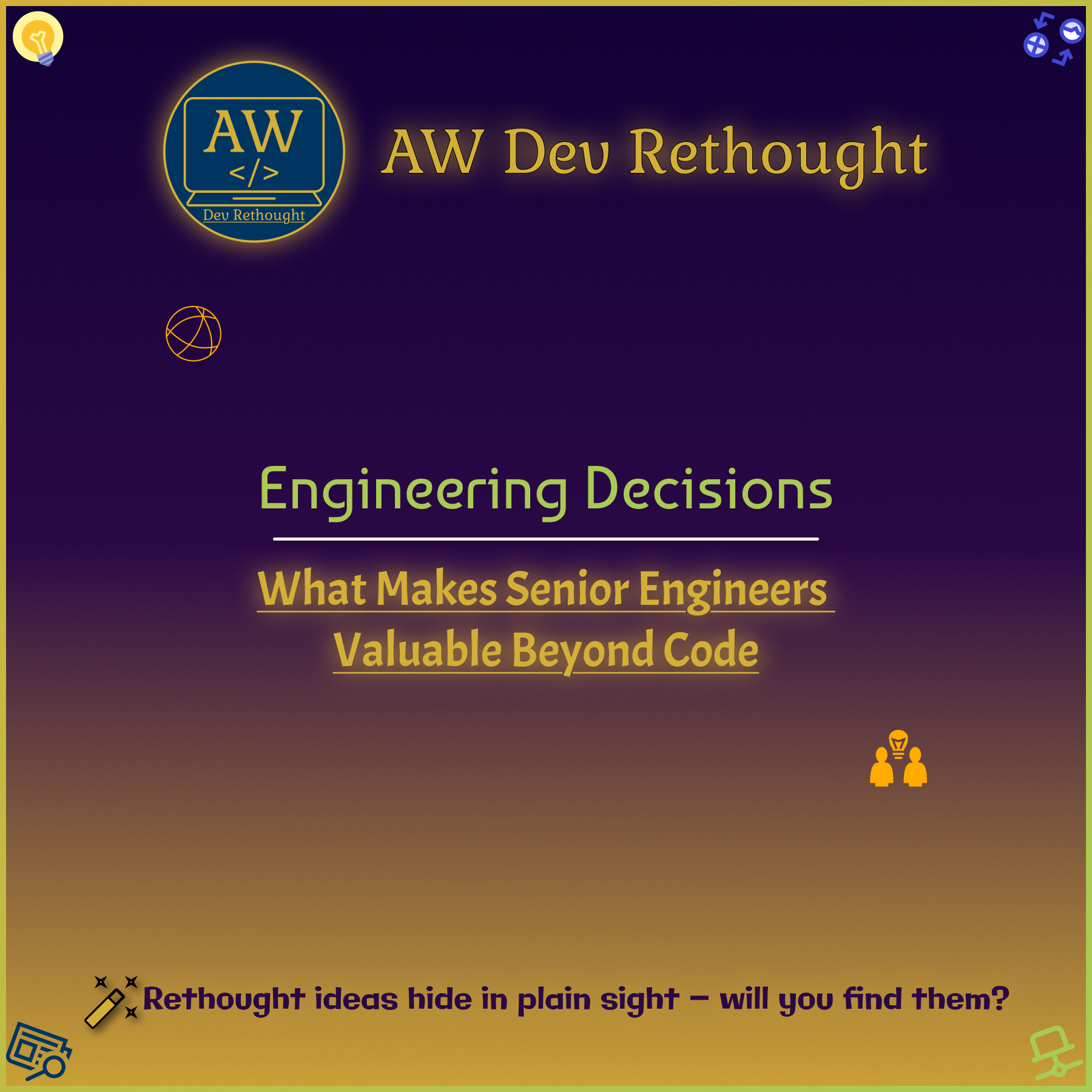
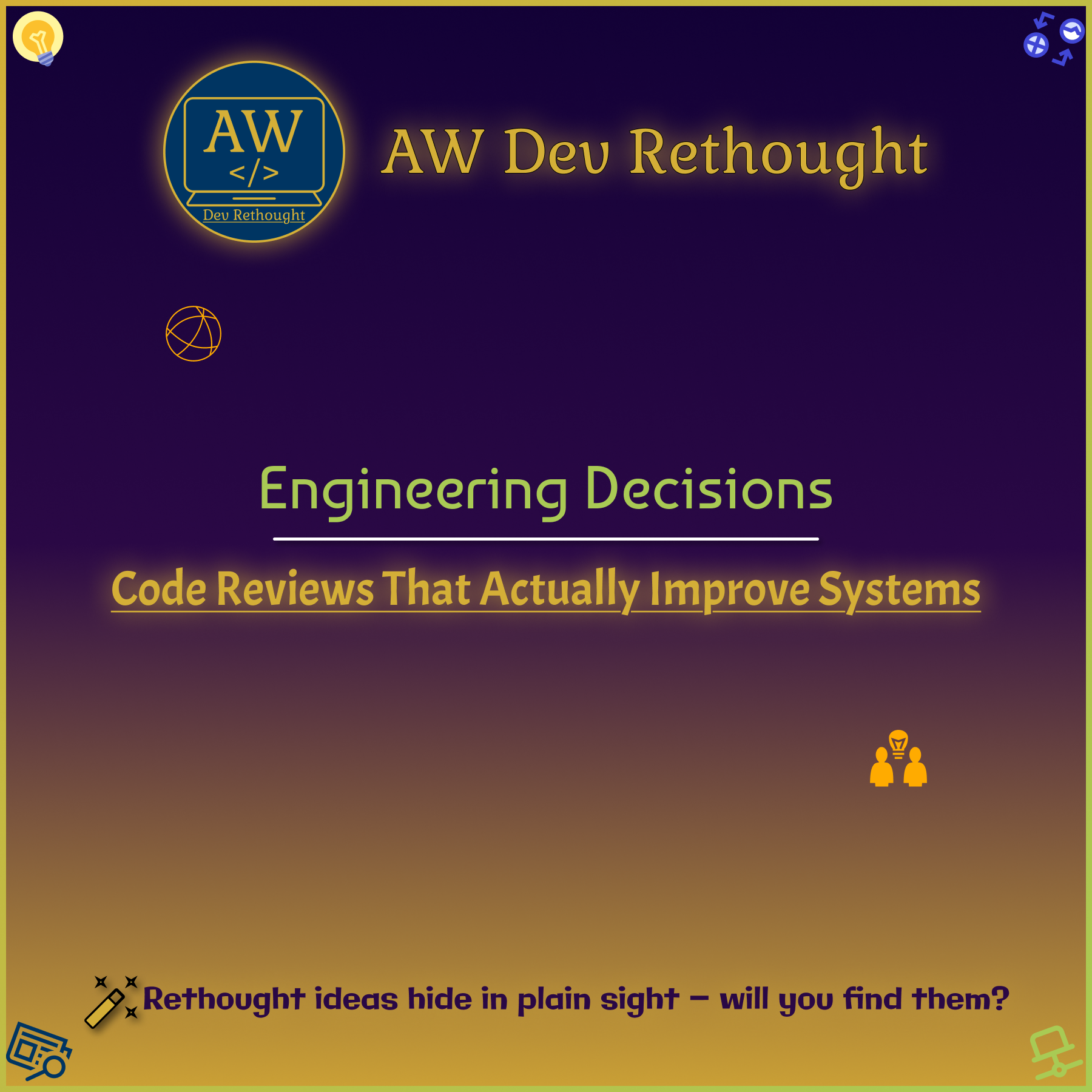
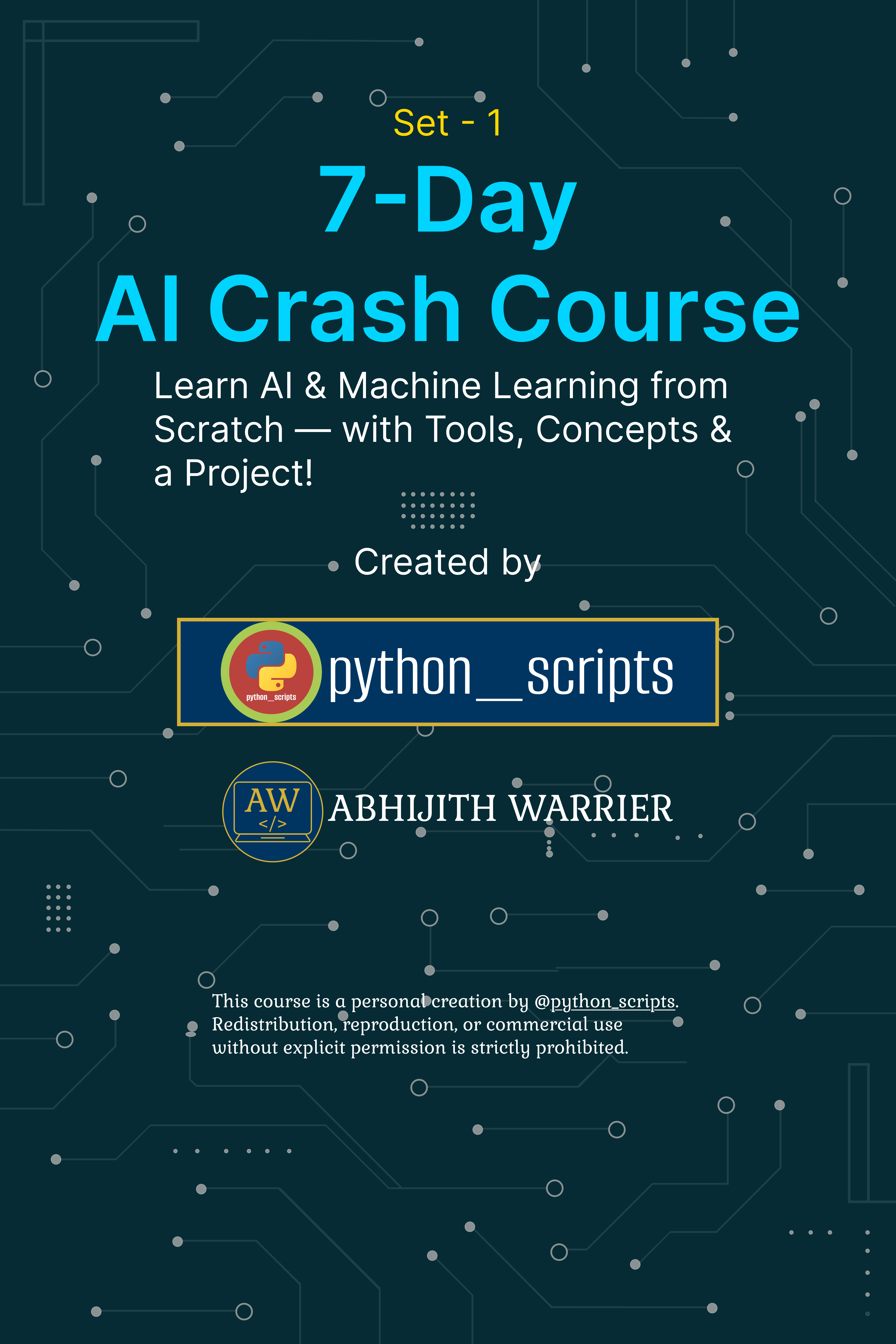
No comments yet. Be the first to comment!