🧠 AI with Python – 📊 Normalize Your Data with MinMaxScaler
Posted on: July 8, 2025
Description:
Why Normalization Matters?
When working with datasets, features often come in different scales. For example, one column might represent age (ranging from 0–100), while another represents income (ranging from thousands to lakhs). Machine Learning algorithms like KNN, Neural Networks, or Gradient Descent-based models can become biased toward features with larger numerical ranges, leading to incorrect patterns or poor performance.
Normalization solves this by bringing all features to a common scale — typically between 0 and 1.
What is MinMaxScaler?
MinMaxScaler is a preprocessing technique in Python’s scikit-learn library. It transforms each feature by scaling it to a fixed range (default: 0 to 1). The formula used is:
This ensures every feature contributes equally to the model.
Where is it Useful?
- Distance-based algorithms (KNN, K-Means)
- Neural Networks (gradient-based learning)
- Feature comparison across different units (e.g., price vs. quantity)
Practical Takeaway
Before training your ML model, normalize your numerical data. It speeds up training, prevents biased weights, and often leads to higher accuracy.
Code Snippet:
# Import MinMaxScaler from sklearn's preprocessing module
# Import pandas to create and manage tabular data
from sklearn.preprocessing import MinMaxScaler
import pandas as pd
# Constructing a basic dataset using a Python dictionary
# Columns: Age and Salary — two numeric features we'll normalize
data = {
'Age': [25, 35, 45, 55],
'Salary': [50000, 60000, 80000, 120000]
}
# Converting the dictionary into a pandas DataFrame
df = pd.DataFrame(data)
# Display the original data
df
# Initialize the MinMaxScaler — by default, it scales data to the range [0, 1]
scaler = MinMaxScaler()
# Fit the scaler on the original data and transform it
# The result is a NumPy array with scaled values
normalized = scaler.fit_transform(df)
# Convert the normalized NumPy array back to a DataFrame
# Use the original column names for consistency
normalized_df = pd.DataFrame(normalized, columns=df.columns)
# Display the normalized data
normalized_df
# Print both original and normalized DataFrames
# Helps in comparing how the feature values were scaled
print("Original Data:")
print(df)
print("\nNormalized Data:")
print(normalized_df)
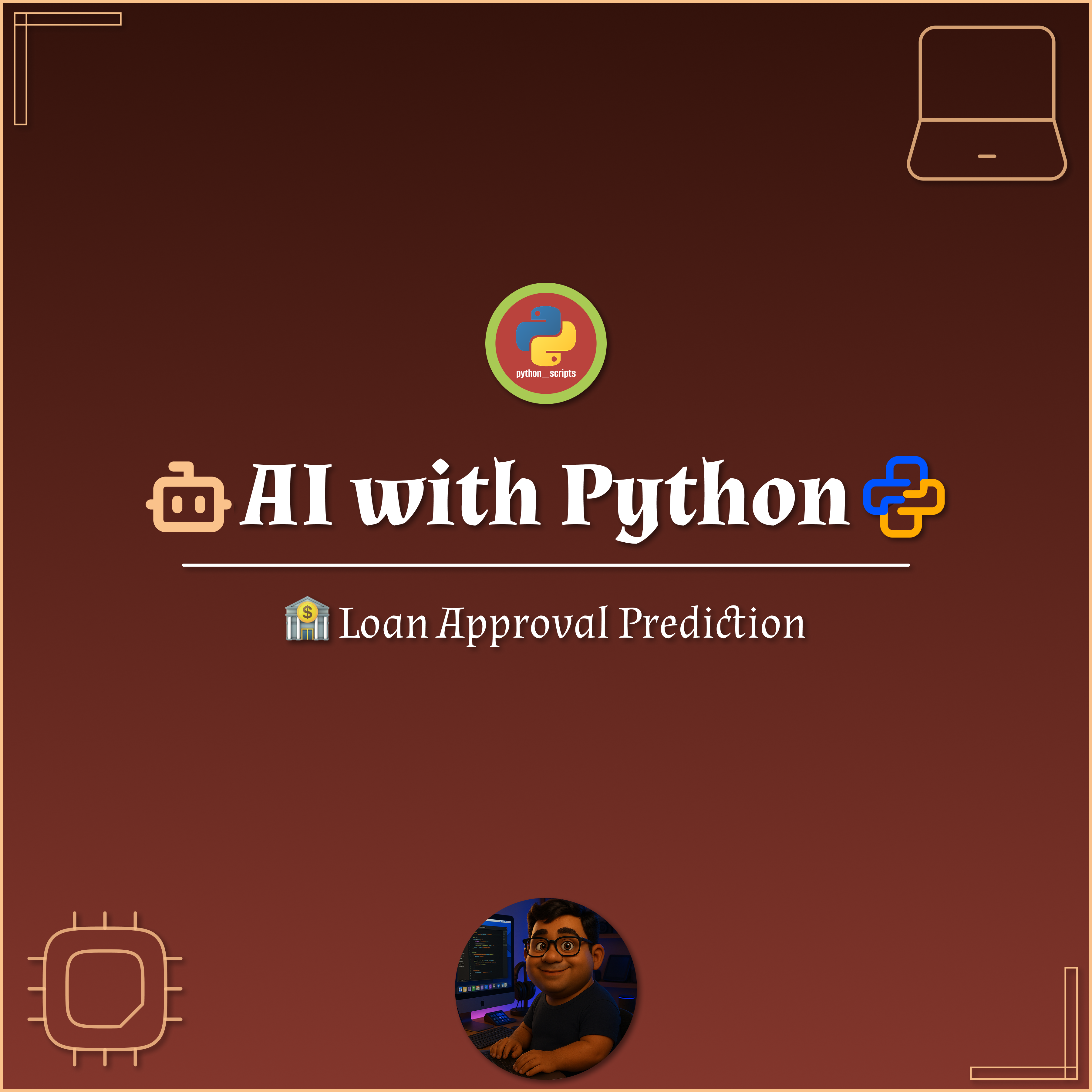
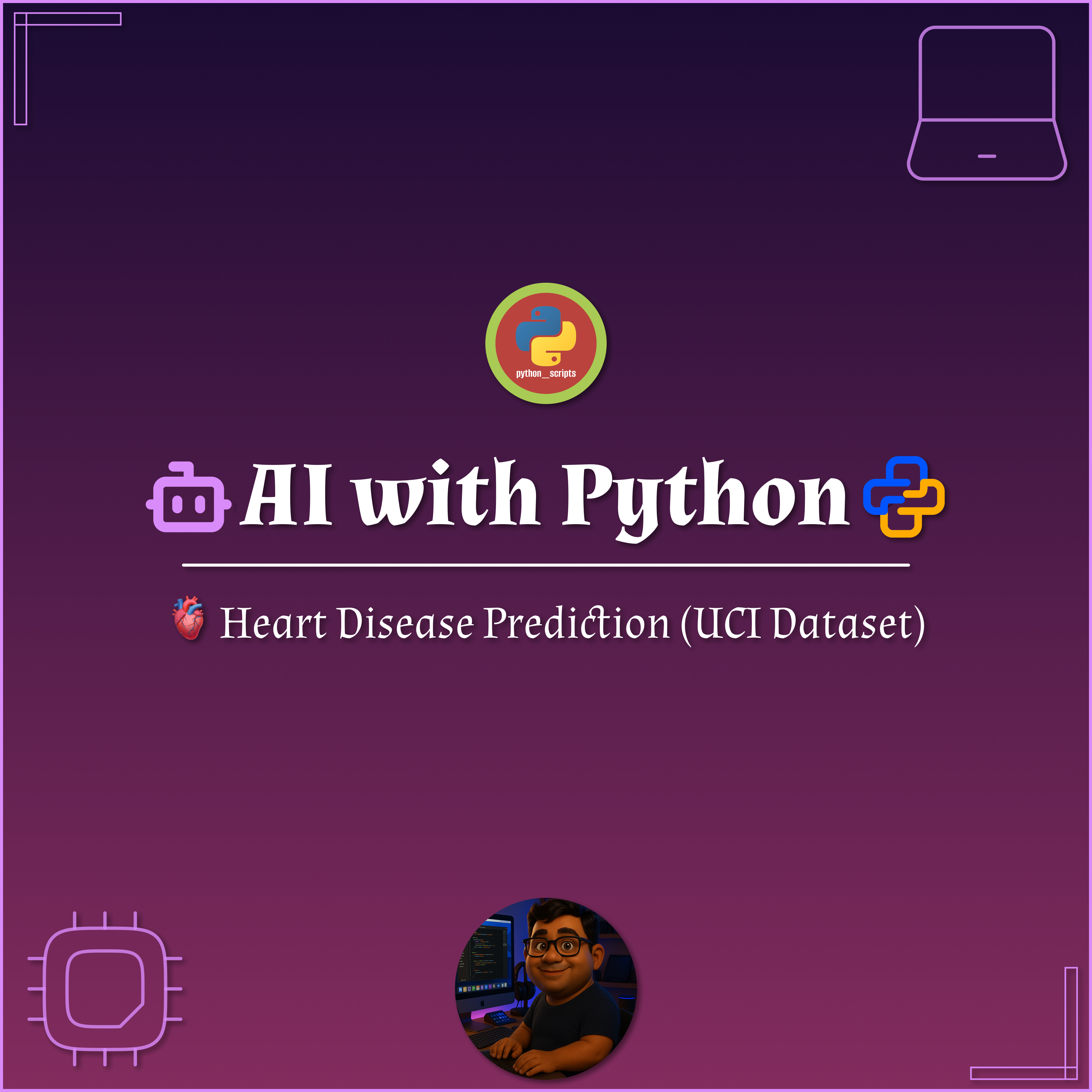

No comments yet. Be the first to comment!