⚡️ Saturday AI Sparks 🤖 - 🌏💬 Translate Text using Deep Translator (No API Key)
Posted on: August 16, 2025
Description:
Language should never be a barrier to sharing ideas. With the Deep Translator Python library, you can easily translate text between multiple languages without needing an API key — making it one of the fastest ways to add translation to your scripts, apps, or workflows.
Why Deep Translator?
Unlike many translation services that require registration and API keys, Deep Translator lets you start translating instantly. It supports multiple providers (Google, Microsoft, LibreTranslate, etc.), but its default Google Translator backend works well for most tasks.
Key Benefits:
- No API Key Required – perfect for quick scripts and automation.
- Multiple Providers – choose based on reliability or restrictions.
- Simple API – minimal code required to get results.
Installing Deep Translator
To get started, install the library:
pip install deep-translator
Translating Text in Python
Here’s the core logic — translating from English to French using just a few lines:
from deep_translator import GoogleTranslator
translation = GoogleTranslator(source='en', target='fr').translate("Hello, how are you?")
print(translation) # Output: Bonjour, comment ça va ?
You can change the target to any supported language code (e.g., "es" for Spanish, "de" for German).
Real-World Use Cases
- Chatbot Localization – Respond to users in their preferred language.
- Document Processing – Auto-translate extracted text from PDFs or scanned files.
- Content Publishing – Quickly create multilingual versions of your blogs or posts.
Sample Output
Input: "Artificial Intelligence is transforming the world."
Output (French): L'intelligence artificielle transforme le monde.
Switching Between Translation Providers
While Google Translator is the default, Deep Translator supports multiple translation services.
You can swap providers with minimal changes to your code:
Examples:
# Using Microsoft Translator
from deep_translator import MicrosoftTranslator
translation = MicrosoftTranslator(source='en', target='de').translate("Hello World")
print(translation)
# Using LibreTranslate
from deep_translator import LibreTranslator
translation = LibreTranslator(source='en', target='es').translate("Hello World")
print(translation)
Pro Tip: LibreTranslate can be run locally for offline translations if you have the model downloaded.
Limitations to Keep in Mind
- Requires an internet connection for most providers.
- Translation accuracy depends on the backend provider.
- Excessive requests may hit rate limits for free backends.
Code Snippet:
# Import the Translator Class
from deep_translator import GoogleTranslator
# Translate from English to French
translated = GoogleTranslator(source='en', target='fr').translate("Hello, how are you?")
print(f"Translated Text: {translated}")
# Translate the text to Spanish, German, Italian
languages = ['es', 'de', 'it']
print("Text translated into:")
for lang in languages:
result = GoogleTranslator(source='en', target=lang).translate("Have a great day!")
print(f"{lang}: {result}")
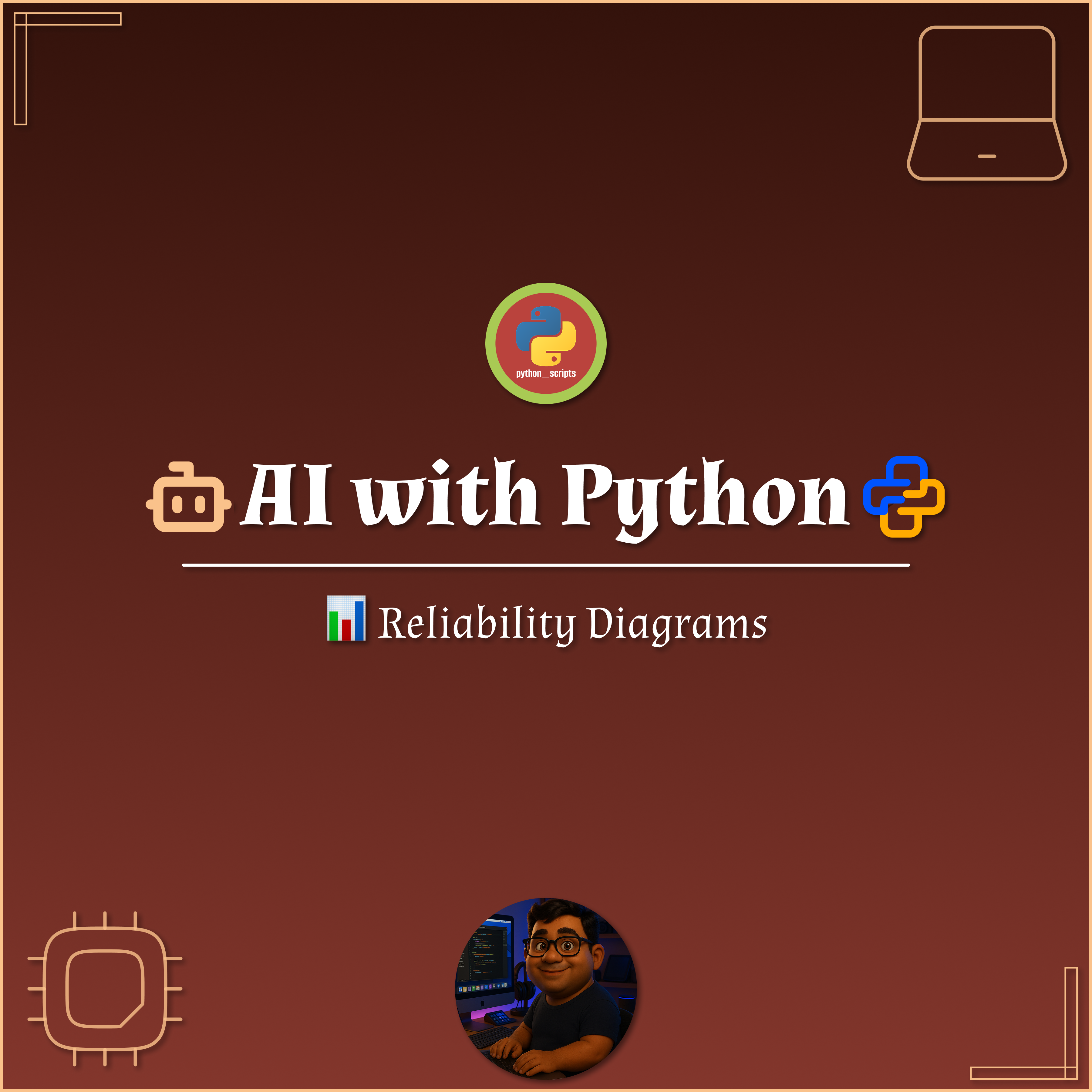
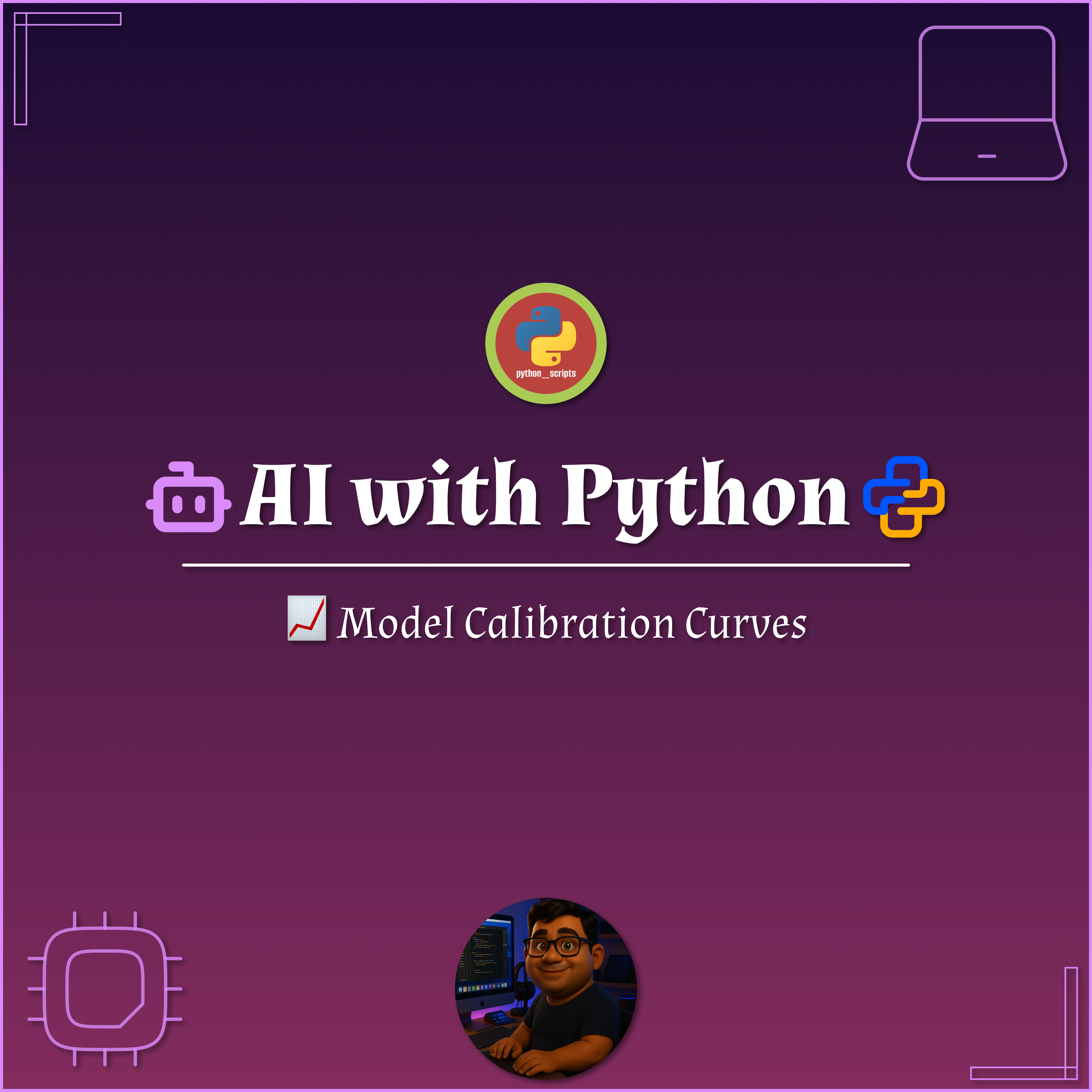
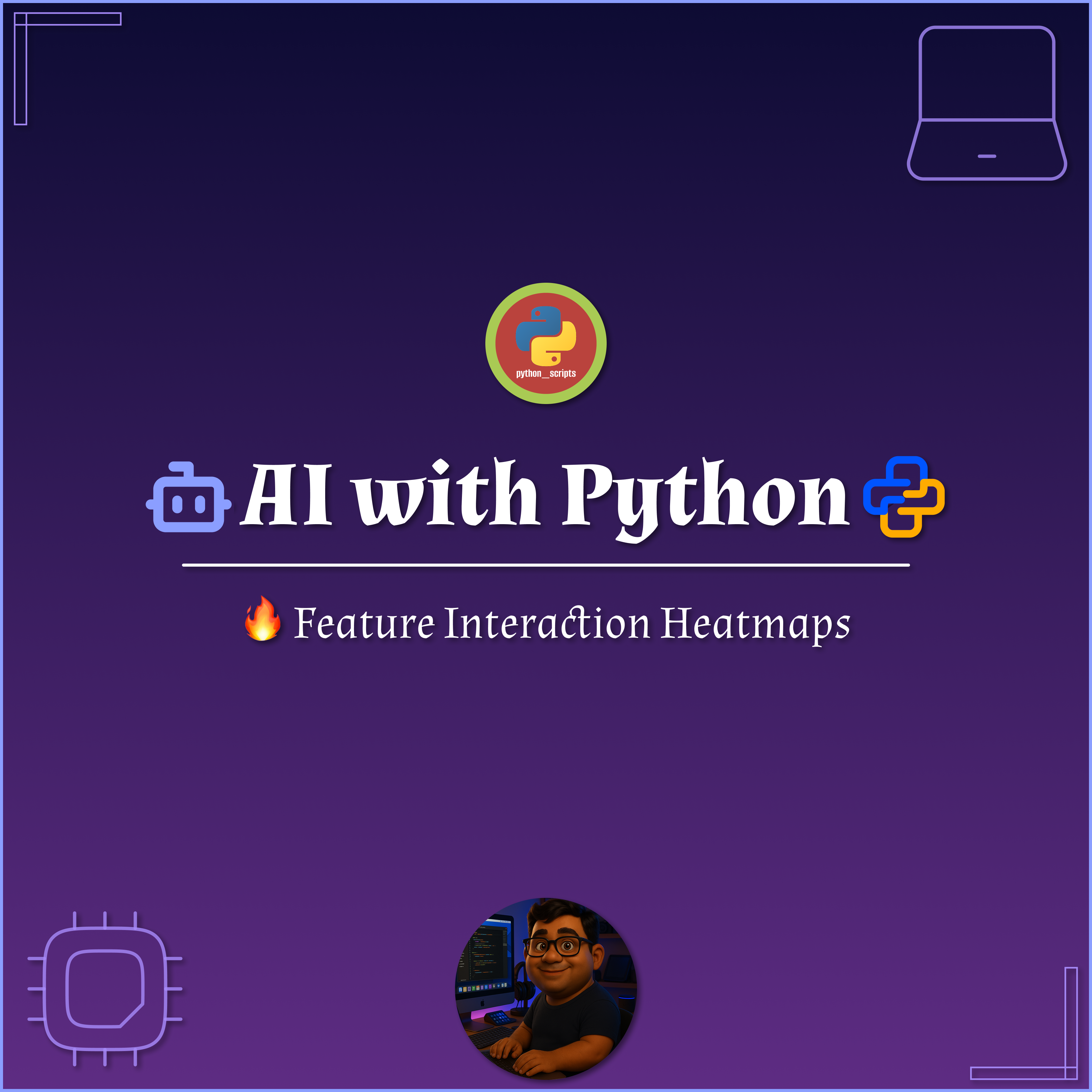
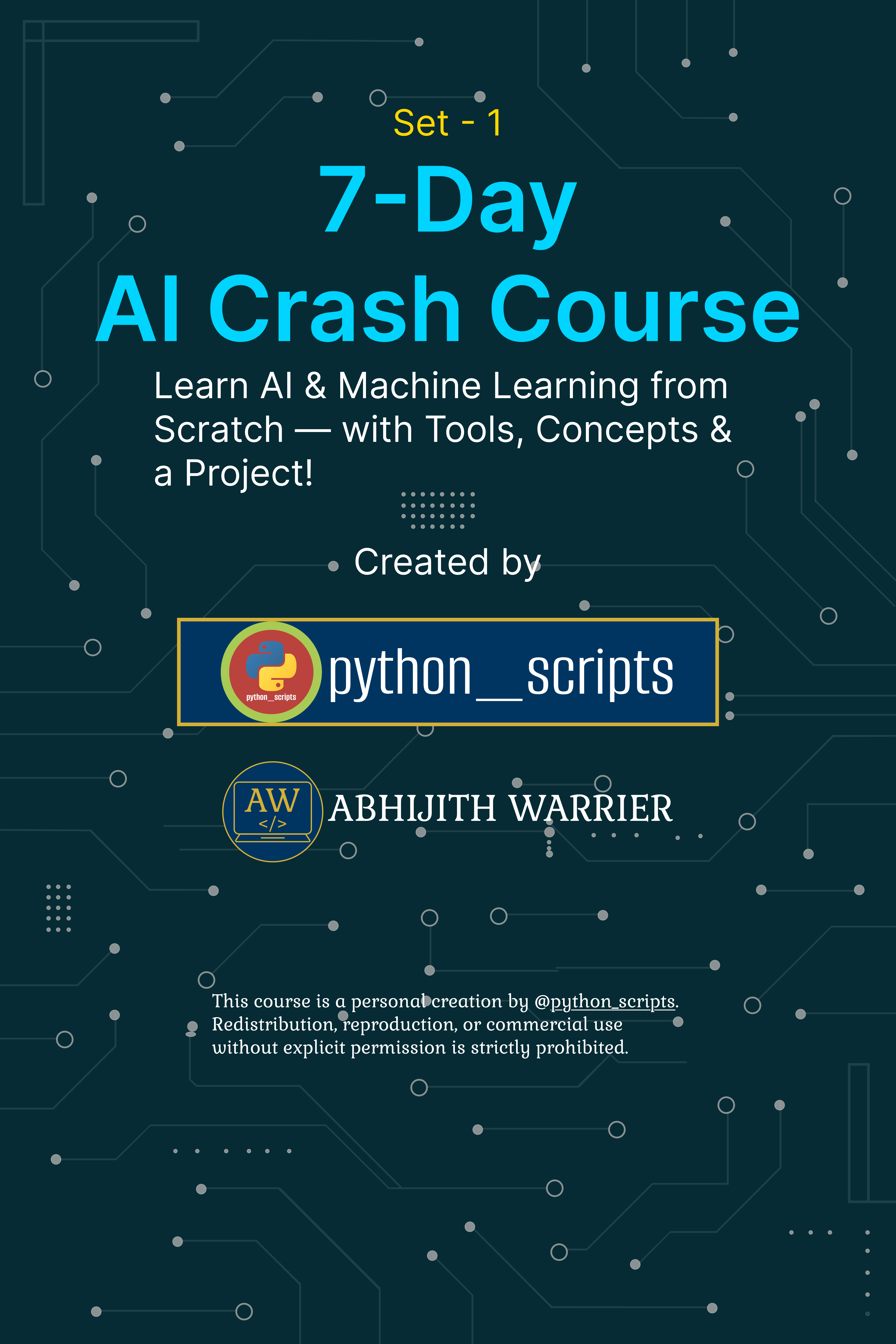
No comments yet. Be the first to comment!