🧠 AI with Python – 📊 SHAP Values for Model Interpretability
Posted on: October 28, 2025
Description:
Machine learning models are often treated as black boxes — they make predictions, but we rarely know why.
This lack of transparency can be a problem, especially in domains like healthcare, finance, or law where explainability is critical.
That’s where SHAP (SHapley Additive exPlanations) comes in.
It provides a unified way to explain individual predictions by showing how much each feature contributes — positively or negatively — to the output.
What Are SHAP Values?
SHAP values are based on a concept from game theory called Shapley values.
Imagine each feature as a “player” in a game contributing to the model’s prediction.
SHAP calculates each feature’s fair contribution by considering all possible combinations of features.
- A positive SHAP value means the feature pushed the prediction higher (toward a specific class).
- A negative SHAP value means it pulled the prediction lower.
- The magnitude represents how strong that effect is.
This makes SHAP one of the most reliable and interpretable methods for understanding model predictions.
Dataset and Model Setup
We’ll use the classic Iris dataset and train a simple Random Forest Classifier to predict flower species.
Once the model is trained, SHAP helps us visualize which features influence the output most.
from sklearn.datasets import load_iris
from sklearn.ensemble import RandomForestClassifier
from sklearn.model_selection import train_test_split
import shap
import pandas as pd
# Load dataset
iris = load_iris()
X = pd.DataFrame(iris.data, columns=iris.feature_names)
y = iris.target
# Split into training and test sets
X_train, X_test, y_train, y_test = train_test_split(X, y, test_size=0.2, random_state=42)
# Train the model
model = RandomForestClassifier(random_state=42)
model.fit(X_train, y_train)
Explaining the Model with SHAP
We now initialize a SHAP Explainer to interpret the model’s predictions.
It automatically detects the right backend (e.g., TreeExplainer for tree-based models).
# Create SHAP explainer
explainer = shap.Explainer(model)
exp = explainer(X_test)
This returns a structured Explanation object containing SHAP values for every feature across all samples.
Visualizing Global Feature Importance
The summary plot shows how each feature influences the model overall.
Each dot represents one sample; its position indicates the SHAP value, and its color shows the feature magnitude.
shap.plots.beeswarm(exp)
This visualization instantly reveals which features matter most — for example, petal width and petal length might dominate decisions in the Iris dataset.
Explaining Individual Predictions
Beyond global importance, SHAP can also explain single predictions — showing why the model classified one instance the way it did.
# Choose one sample and its predicted class
i = 0
pred_class = int(model.predict(X_test.iloc[[i]])[0])
# Visualize the local SHAP explanation
shap.plots.waterfall(exp[i, :, pred_class])
This waterfall plot breaks down the prediction feature by feature:
- Red bars push the prediction toward the chosen class.
- Blue bars push it away.
- The base value represents the average model output before any features are considered.
Why SHAP Is Important
- ✅ Transparency: Explains the reasoning behind every single prediction.
- ✅ Trust: Helps detect model bias and understand fairness.
- ✅ Debugging: Identifies misleading or dominant features that distort results.
- ✅ Compliance: Useful for sectors where interpretability is legally required.
By combining SHAP with your trained models, you move from a black-box AI to a glass-box AI — one that’s not just accurate, but understandable.
Key Takeaways
- SHAP provides both global and local explanations for any ML model.
- It quantifies how much each feature contributes to the output.
- Visualizations like beeswarm and waterfall plots make interpretation intuitive.
- A vital tool for Explainable AI (XAI) and ethical ML deployment.
Conclusion
As AI becomes integral to real-world decision-making, transparency is no longer optional.
By integrating SHAP into your workflow, you gain deeper insights into how your model thinks — helping you build AI systems that are not only smart but also trustworthy.
Code Snippet:
# Install SHAP (if not installed)
# !pip install shap
# Import libraries
import shap
import pandas as pd
import numpy as np
from sklearn.datasets import load_iris
from sklearn.model_selection import train_test_split
from sklearn.ensemble import RandomForestClassifier
import matplotlib.pyplot as plt
# Load dataset
iris = load_iris()
X = pd.DataFrame(iris.data, columns=iris.feature_names)
y = iris.target
# Split data
X_train, X_test, y_train, y_test = train_test_split(X, y, test_size=0.2, random_state=42)
# Initialize and train model
model = RandomForestClassifier(random_state=42)
model.fit(X_train, y_train)
# Create SHAP explainer
explainer = shap.TreeExplainer(model)
# Compute SHAP values for test data
shap_values = explainer.shap_values(X_test)
# Aggregate to (n_samples, n_features)
shap_values_global = np.mean(np.abs(np.stack(shap_values, axis=-1)), axis=-1)
# Plot summary of feature importance
shap.summary_plot(shap_values, X_test, feature_names=X_test.columns)
# Initialize the new SHAP Explainer on the trained model and test data
# This automatically detects the correct explainer type (Tree, Linear, etc.)
exp = shap.Explainer(model)(X_test)
# Select the sample index to explain
i = 0
# Get the model's predicted class for the selected sample
pred_class = int(model.predict(X_test.iloc[[i]])[0])
# Visualize the local SHAP explanation as a waterfall plot
# This shows how each feature contributes to pushing the prediction higher or lower
shap.plots.waterfall(exp[i, :, pred_class])

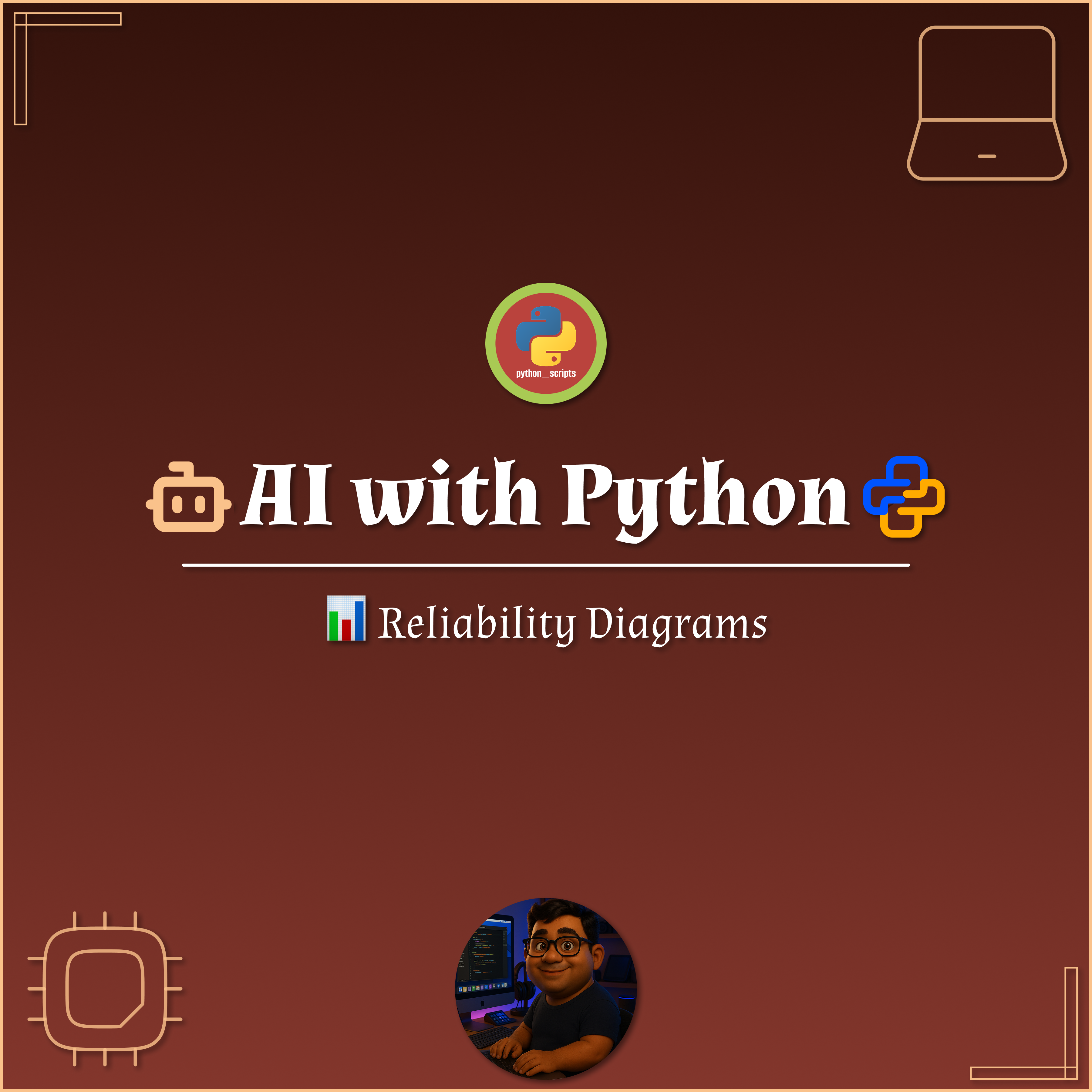
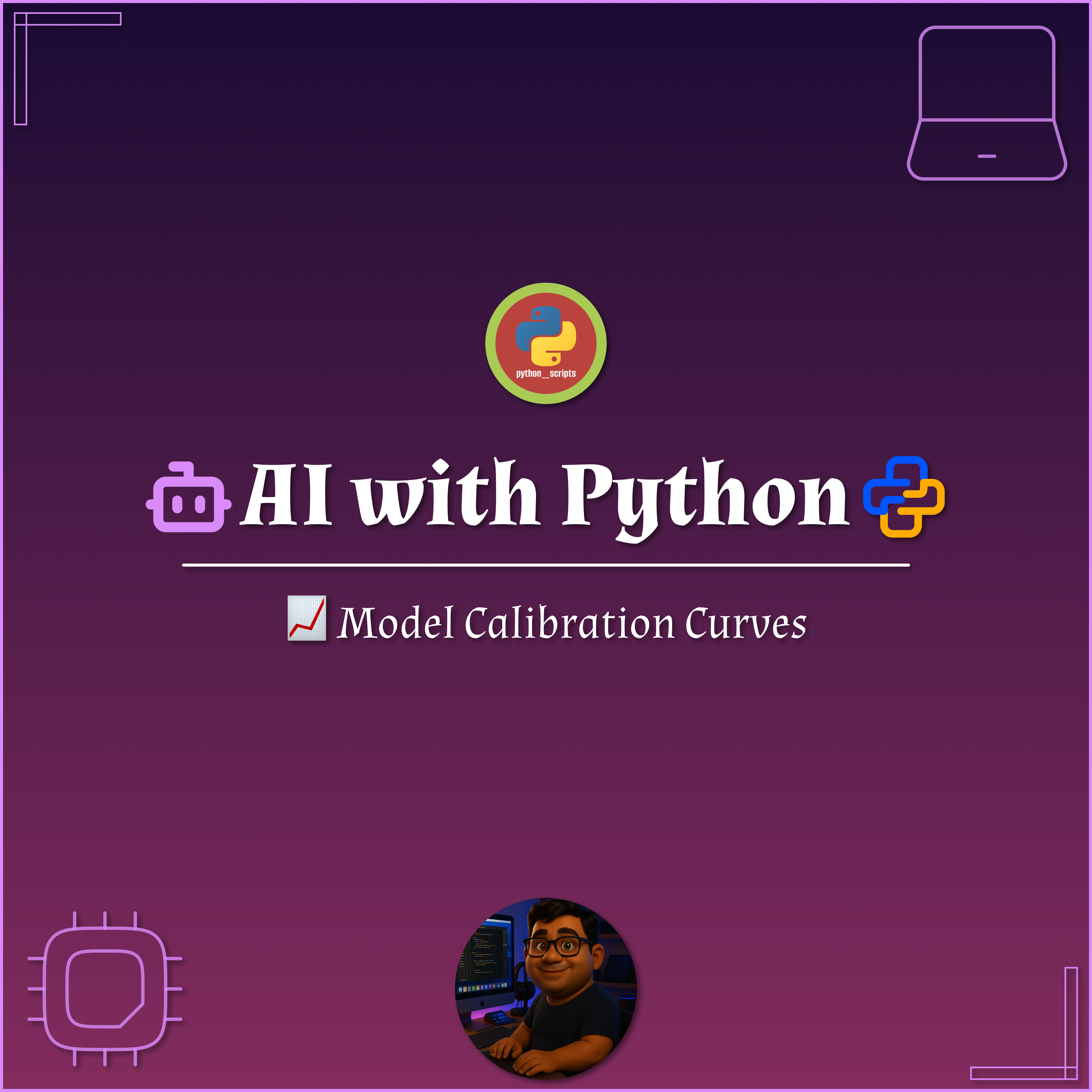
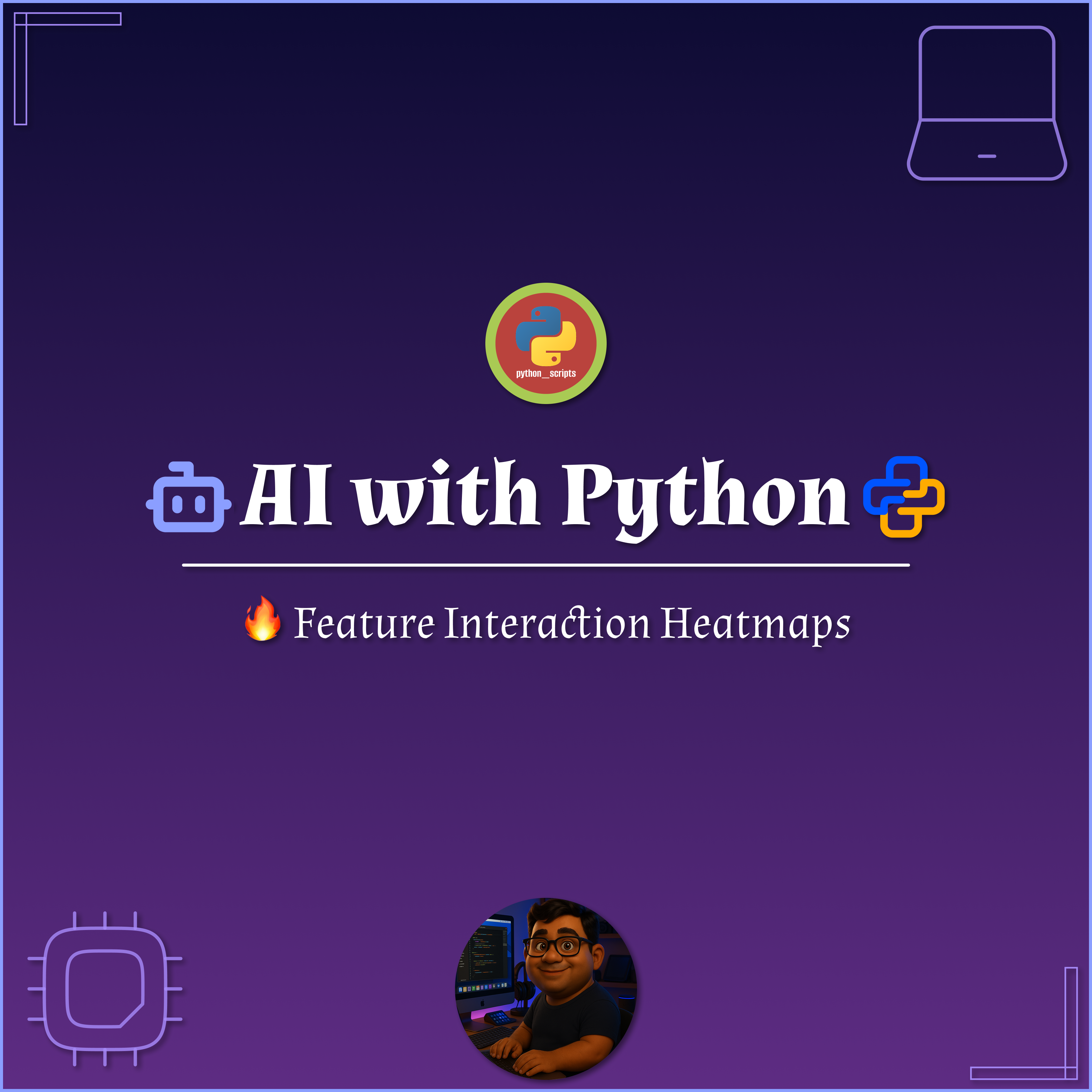
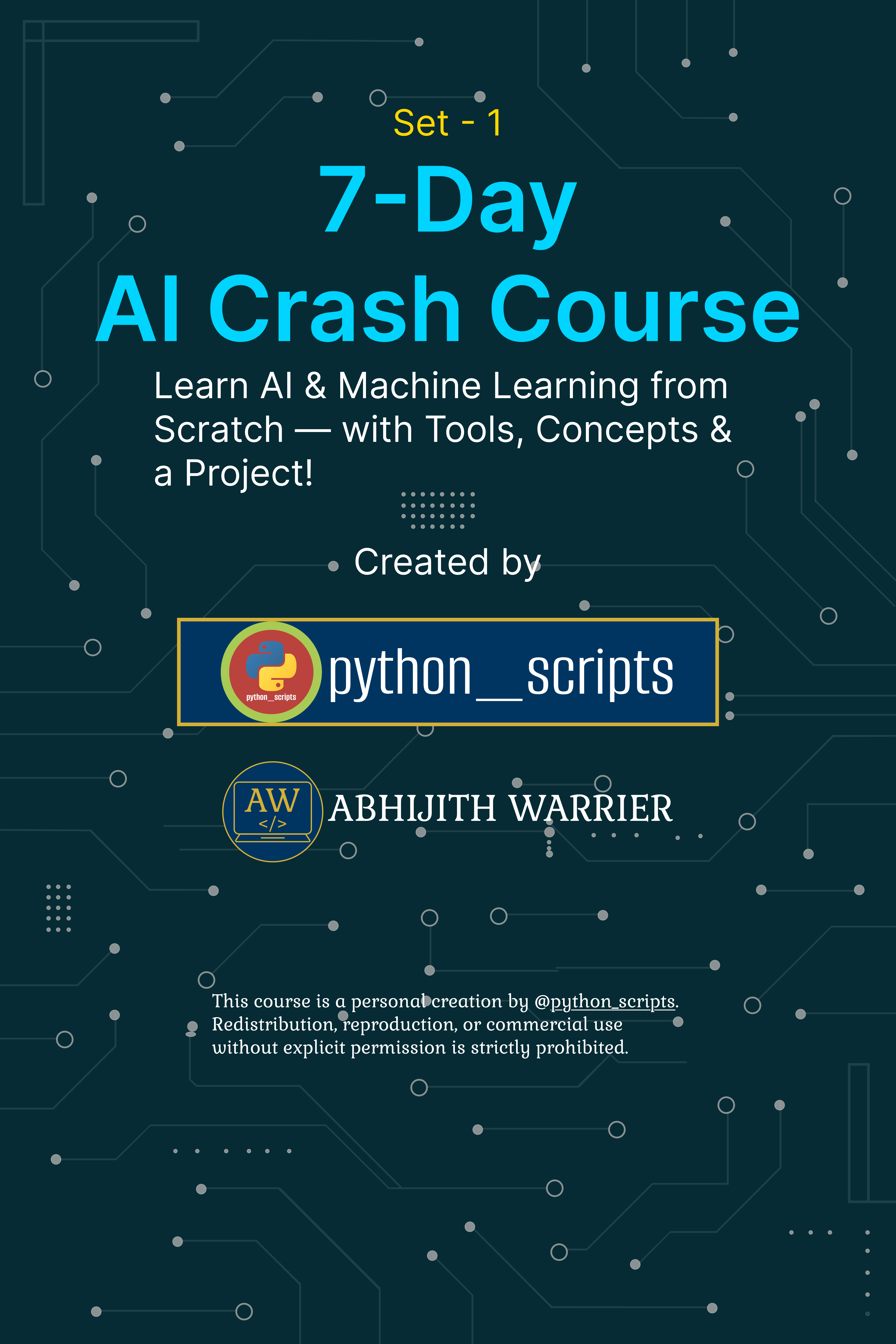
No comments yet. Be the first to comment!